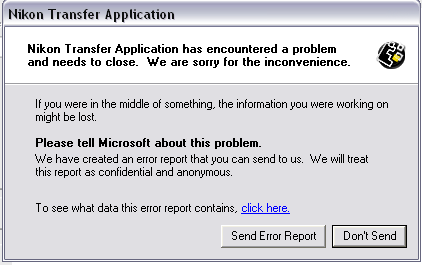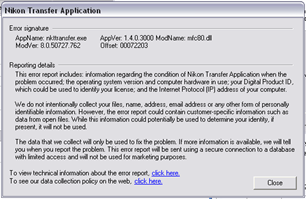I have been attempting to use Nikon Transfer on the Mini to transfer images back to the server from the memory card from the camera. I have run into a curious little problem with it though, everything works fine up until the point when I click “transfer”, when the application crashes, and I get the Windows diagnostic dialog boxes. This issue first occurred on the Mini, the app works great on the laptop (and probably will on the sever as well if I let it install). The app crashes on the Mini as well as on two virtual machines running the same installation of Windows as the Mini. At first I thought it might be possible that Jasper (the internal SDHC reader’s driver manager). The VMs and the Mini’s install are all three from an nLite configuration. I guess that means I left off something important (but I remembered ACPI support and Image Acquisition this time). The laptop has its image from nLite as well, so its not just the stripped down version, there is something specific that I have done that has highly pissed off the software. I have had no luck in trying to decipher the problem. I sent the problem to Nikon a few days ago before I had a chance to try the software on the virtual machines. I am hoping that maybe if Nikon responds today that they may be able to tell me what Windows component the software is relying on that I whacked, so that I may either get my Windows installation to install the required part, or so that I may redo the nLite image, but this time remembering to not kill whatever I neglected to include last time. nLite is useful, but it allows one to get into trouble with pruning excess shit…. hmm.. maybe I should try nLite on Vista.
The machine with the reader can’t use the transfer tool to make things easier and putting the cards in the laptop is more trouble than doing things manually from the Mini.