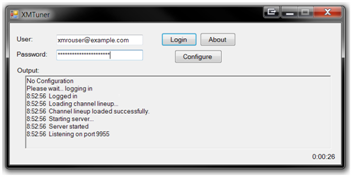P365: Day 68
P365: Day 67
P365: Day 66
A Few Notes About Services
After developing a Windows Service in C# today I have a few comments on the topic.
- If you are using an app that needs a config file, to write logs, or otherwise interact with the disk, make sure the thing has been told a specific path or that you have its files in the place it expects them, not where you expect them (C:\Windows\System32 seems to be a popular place)
- In general, a service should never interact with the UI, if you try it and the service resists, take direction from the service and leave things as they are, adding UI, or developing a UI control for a service is a bitch, it isn’t worth it.
- Make sure you have functional console/command line code before you convert the thing to a service, it makes things easier to just click Play in Visual Studio instead of having to install/uninstall a service and start/stop/start a service in Windows when changes occur
- Services can make life easier if you are open to the idea that easier sometimes means more complexity.
- Services cannot speak for themselves like a UI or command line application can, remember to read that event log (and write to it occasionally from the app)
P365: Day 65
XMTuner 0.2 Released
Chris and I have just finished some major work on XMTuner (mostly Chris, I just smoothed some thing over). The new version has better support for Orb (which I still don’t understand), a system tray icon, and a really cool “What’s Playing” page. I don’t seem to have a lot to say about this release, except I still get very excited by new builds of things, no matter if it is something I am using or something I am writing.
General info is available at http://www.pcfire.net/XMTuner/
Download is at http://www.pcfire.net/XMTuner/InstallXMTuner0-2.msi

P365: Day 64
XMTuner 0.1 Released
http://www.pcfire.net/XMTuner/InstallXMTuner0-1.msi
The project that Chris and I have been working on has gotten to a point where it is stable and usable. Nothing fancy here though, just a simple application. We have decided to call is XM Tuner (at least for now), and the first release version is 0.1. This is essentially an early alpha release, as we have plans for further development and some pretty cool features.
The application’s purpose as far as we are concerned is to replace an older app that is no longer developed, called uXM. The project was born out of necessity when the app we were using no longer was able to connect to the XM Radio Online system due to a change in behavior.
The application is designed to be used to connect to the XM RO system on one side, at which point it creates a feed that is usable by some UPnP media servers, such as TVersity. The UPnP media server can then in turn send the information along and help a wireless media player, Xbox or whatever connect to the XM RO stream. There isn’t a lot to say about it, because it is a simple application. Current the installed side is about 35KB, give or take 1K for the readme.txt file (which contains the information needed for using the thing).
The installer for the app is available for download from: http://www.pcfire.net/XMTuner/InstallXMTuner0-1.msi.