World’s Most Delusional Laptop?
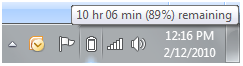
This even makes me a little skeptical.
CMK7-Ms First Outing
I have taken CMK7-M out into the world for the first time. I am in the UNC-Charlotte library, on the south side, near the windows and directly underneath an access point. I am enjoying having access to my own system while here. I could have never brought CMK5-M out like this, it was way too heavy to carry and in general not that useful (4 hours of battery is disappointing). The machine is overall lightweight and easy to carry. My only real problem with the machine at this point is its highly reflective screen, which doesn’t do well with natural light or with high powered florescent bulbs buzzing overhead.
I do have a problem with bag selection though. I bought a bag right before I bought the system just because I was running out of time and needed a way to carry it. I bought a fairly inexpensive Targus bag and am overall happy with it. Its thin, and quite nice for carrying just the laptop, but the whole configuration is a bit much to handle when I try to carry the laptop in the backpack and the D90 in the shoulder bag. It so does not work for me. I feel too much like I’m being strangled and I feel like I look like a packmule, not the level of hotness I’m going for in general when it comes to my appearance. I have located a bag that I kind of like, now that it has become a necessity type of situation. It’s a Lowepro FastPack 250. It’s not a jumbo bag, but at the same time it will carry everything I need it to carry for an outing, and also will hold things on the side with Lowepro’s sliplock technology. I do not love that the bag costs $80, but its one of those things where if I am backed into a corner and have to, I will. I love having the laptop with me, but I also want to have access to my camera. I can’t choose between them, but $80 is a lot to consider paying for a bag… or is it? I dunno. Someone help me here, I’m rambling because I’m confused. I sort of like that the whole thing is side accessible, while at the same time, not being a weird annoying Lowepro Slingpack.
Other than the bag issue, everything else is great. The battery I think will hold out for as long as I need it to, but that doesn’t mean that I feel comfortable at the moment with the thing telling me I only have 5 hours of battery power left. I guess in general I am just the nervous type, which is something I need to get over before I manage to hurt myself with it. With a 6 cell battery this thing seems like it will hold out for my normal use for around 6-7 hours, which is good. Maybe wanting the 12 cell battery is just me being nervous, or maybe once the battery gets used a bit it won’t be good enough anymore and I will need the 12 cell. I guess only time will tell on that one. For now, no additional battery, but its still on the list of potential upgrades over the life of this little system.
Boring Software
After looking over the list of software that I have installed on CMK7-M, I have come to the conclusion that I run really boring software. There is nothing really exciting on the list. There is ZDaemon, but somehow I doubt that a 17 year old game is really that exciting at this point (wow, I feel OLD!). Then there is my photo and geotagging software, but that’s more nerdy than anything. I can’t even think about what would be “exciting software”. I hate a lot of modern software because it feels so restrictive, things come across too restrictive. I would love to have a cookbook application, but I don’t know how to resolve that with the GITI cookbook functionality. I want both worlds I suppose, and I really don’t have time to write all of the software that I want. Computing should not be dull, but at the moment, that’s how I feel about it. I have an OS, productivity software, photo and geotag apps and an ancient game. Blah!
Software Installation for CMK7-M
Here is the software manifest for the new system, at this point, I am to Firefox. It’s still going to be a long night.
-
Microsoft Windows 7 Ultimate (64-bit)
- Toshiba Drivers
- Toshiba HDD Protect
- Toshiba Bluetooth
- Toshiba PC Health
- Toshiba eco
- Toshiba Drivers
- Remote Server Administration Tools for Windows 7
- Elaborate Bytes Virtual Clone Drive
-
Microsoft Office 2007 Enterprise
- Word
- Excel
- Power Point
- Outlook
- OneNote
- Visio
- Word
-
Microsoft Visual Studio 2008 Professional
- VisualSVN
- MySql Extensions
- VisualSVN
-
Mozilla Firefox (current)
- Delicious
- FxIF
- Flash?
- Delicious
- Adobe Reader
- Programmer’s Notepad 2
- Pigin
- Nikon Transfer
- GisTeq PhotoTrakr
- GPSWriter
- GPicSync
- ACDSee Pro 3
- HDRSoft Photomatix
- NPL ROES
- Nikon View NX
- Google Earth
- Stellarium
-
VMWare Player
- Ubuntu 9.10
- Ubuntu 9.10
- Java Runtime Environment
- ZDaemon
- Kindle for PC
Arrival of a System
I could barely stay in bed this morning. I had nothing planned for the day, except to receive a package from FedEx, I guess I was worried that FedEx would want a signature for the package. Found out when they left I, they were just going to leave it anyway. The driver thought it was safe, I don’t exactly live on a major road and he thought I was getting 8lbs of books (thank you Amazon for being discreet as always). I always thought it was funny that for expensive packages there was a signature flag… doesn’t that raise attention? Anyway, from 9am until 12:20 or so, I had nothing to do. Now I have the system and it is set up and charging. It was at 92% out of the box, and is now about 99%… which I assume will take days to finish off the last 1%.
My first impressions out of the box were that the touchpad was a little stiff and the system seemed a little slow…but I now think the slow was just a result of a background OEM install going on (5 mins to prep desktop, then everything is quick). I am beginning to believe that all of the hard drives that died in CMK5-M went as a result of vibration and sudden movements by me, as I have already managed to trip the hard drive vibration alarm on this thing twice (mostly while moving the table it is set up on). The keyboard will take some getting used to, but then again, don’t they all? Its better than the keyboard on the Mini and seems to be very responsive, especially the arrow keys (which I love).
At the moment everything is configured as OEM. I have not yet begun the Windows 7 Ultimate clean install to replace Windows 7 HP. I am beginning to be glad that I have not wiped it yet, as it is nice getting to know which of the apps that I originally had no intention of installing are actually useful. At the moment I am definitely considering installing the health monitor and the eco utility (gives power consumption of the system and allows for customizations to extend battery life).
So far so good…
APA Reference Manager
Today I have been avoiding getting started on a research project (not due until March 22nd). In place of working on the paper, I have instead decided to give myself a way to put my references into APA standardized form (revision 6).
As usual, if you have lots of boredom, check it out: https://sourceforge.net/projects/aparefman/



