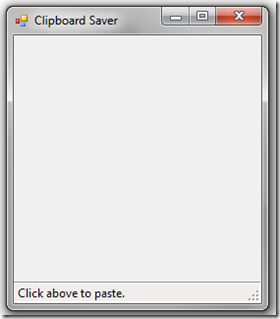I was having trouble getting the Google Android SDK to save screenshots for me, leaving me with the only way to save them being to open MS Paint and go through the processes there to save them. Somehow, doing this only once was enough to make me want to write a better solution, so my less than half-hour solution to the problem was writing this basic application in C#. Its not complicated or particularly intelligent, but if you click in the gray box with an image on the clipboard it will paste it and save it.
If anyone wants this overly simplified substitute pasting into Paint, you can grab it from http://users.pcfire.net/~curtis/software/ClipboardSaver.msi. It only works on Windows and will probably only install on a 64-bit Windows.