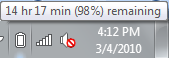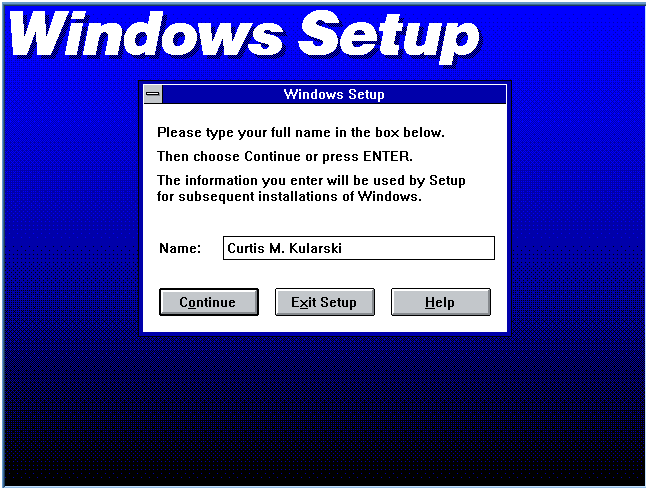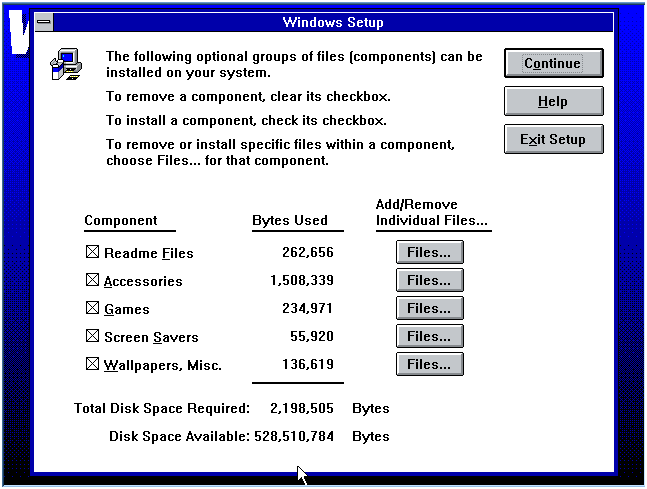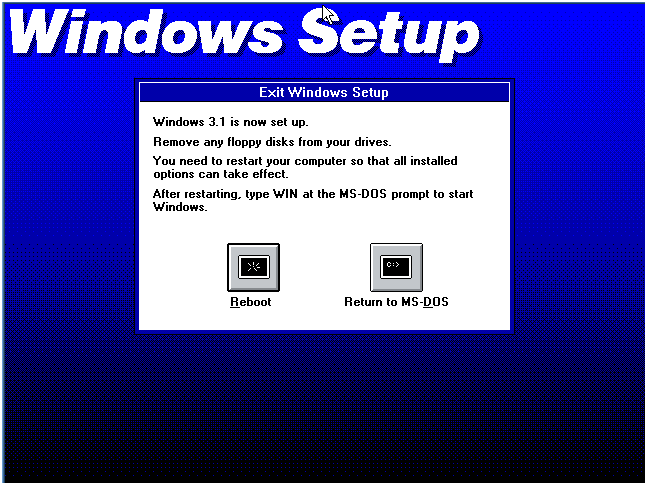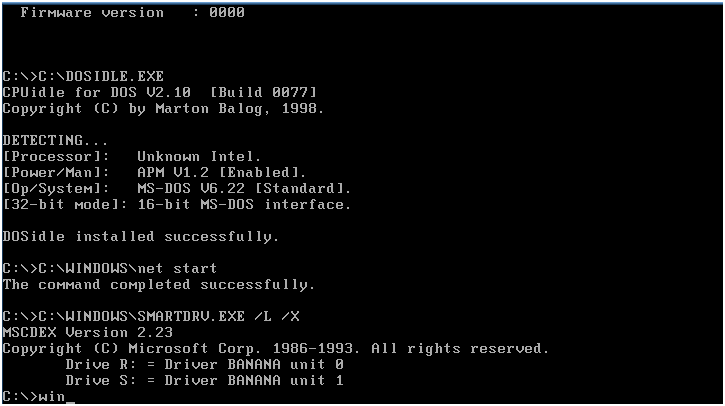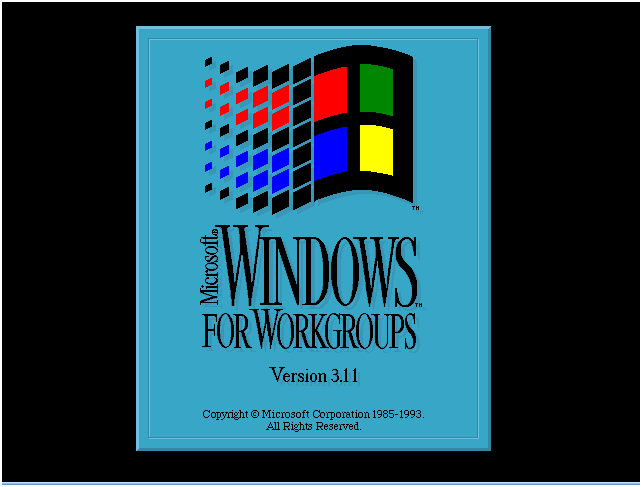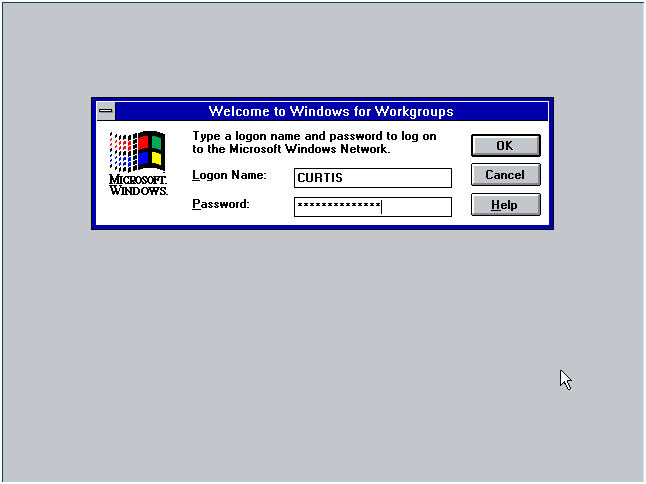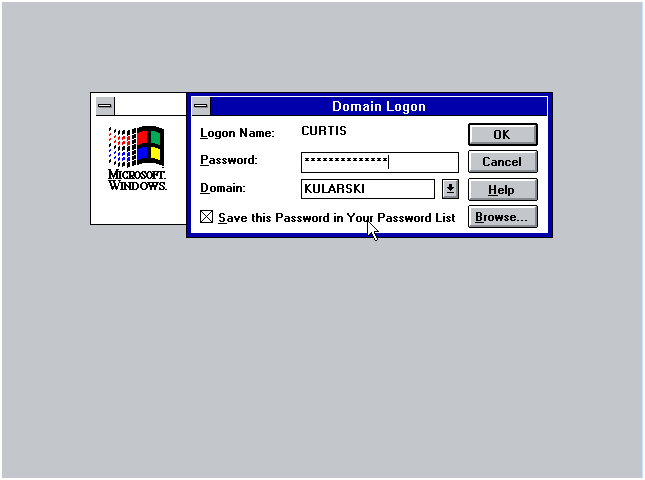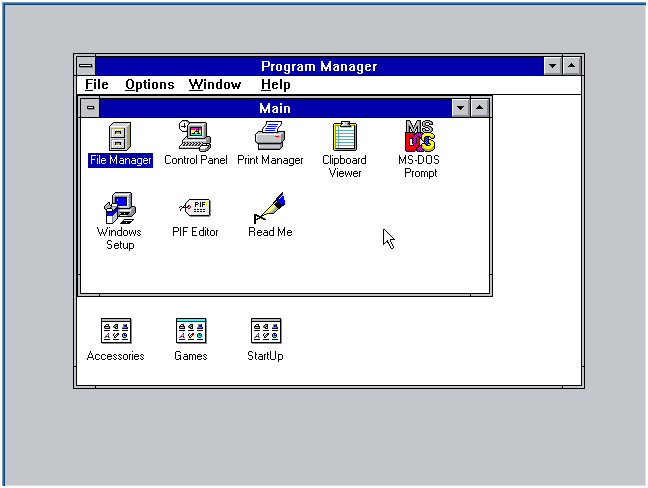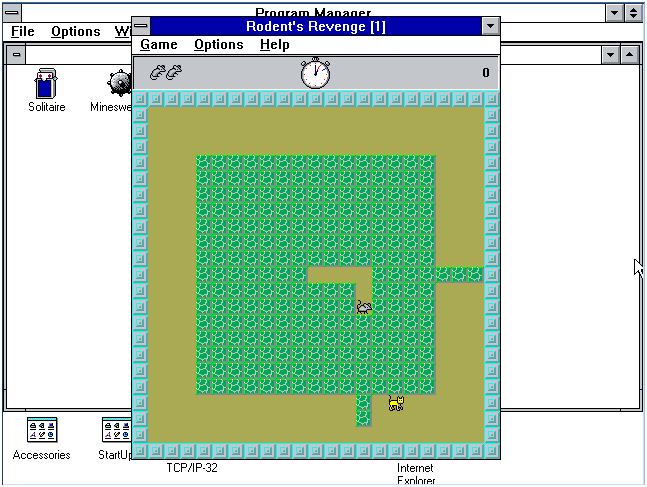The Exchangable Image-file Format is a nice little thing that keeps up with information relating to how a picture was taken, where it was taken, who took it and what is in the picture (as vague as how far from the camera the subject, or even detailed information about the subject). The use of ExIf is primarily linked to digital photography, but there are some instances when it doesn’t have to be. The options for storing the type of sensor method used to capture the image is certainly a digital-only field, however, there are things such as “DTDigitized”, which is “Date/Time Digitized” that would indicate that the moment the image was captured and the moment it was digitized might be more than a second apart (such as in film photography).
I am horrible at keeping up with notes, so I am attempting to write software that will store all of my relevant information for me. The software for storing the actual notes was not a big deal, it is just a form that writes everything to a giant XML file, no complication there. Where things get tricky is the writing of data to the files themselves. First of all, with as common as ExIf information is, I assumed that there was some type of text-based value used to identify the properties, that isn’t the case, they are large integers (such as 0x8827 for “ISO Speed”). Those integers map to a specific property. The information itself is stored as individual arrays of bytes, no strings at all, everything is stored numerically. Things have to be written in a very particular way or else when the bytes are converted back to strings for reading, things don’t match up and you get off the wall values.
Now I am fighting with C# and the .NET System.Drawing.Imaging library (specifically the PropertyValue class) in an attempt to make everything work out. I have to set like 4 values for each one ExIf property I want to use. It is going to be a very long night before this application is ready for use.