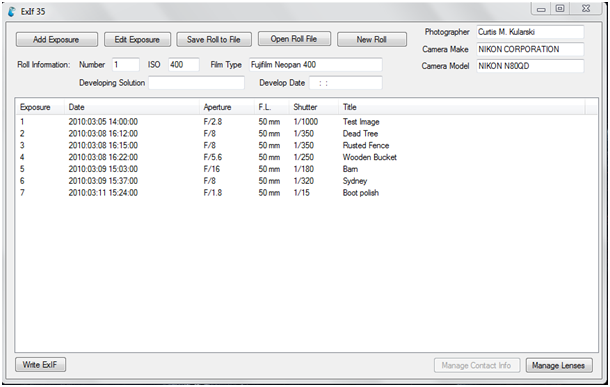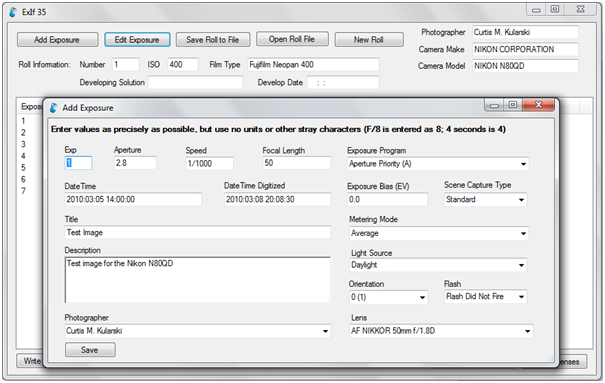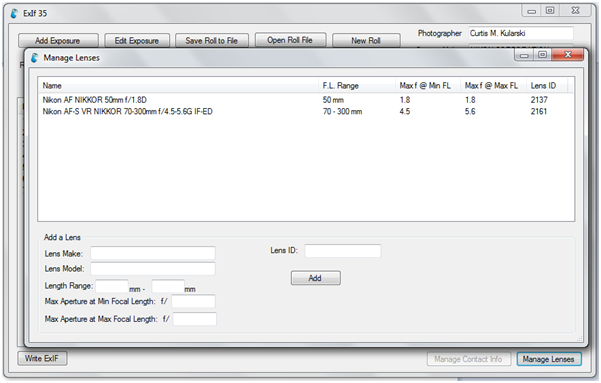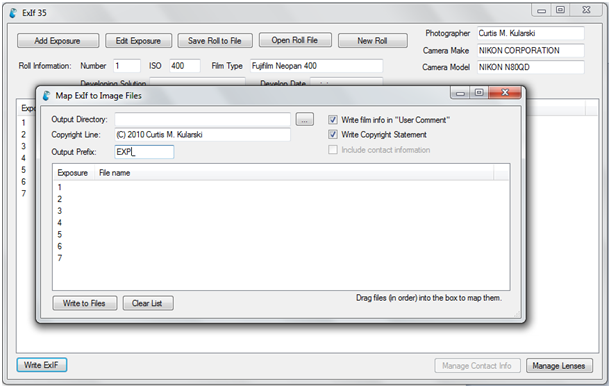My first attempt to convert ExIf35 from .NET to Mono to run on Mac has not gone very well…
Unhandled Exception: System.Reflection.TargetInvocationException:
Exception has been thrown by the target of an invocation. —>
System.OverflowException: Number overflow.
at (wrapper managed-to-native)
object:__icall_wrapper_mono_array_new_specific (intptr,int)
at System.Drawing.Icon.InitFromStreamWithSize (System.IO.Stream
stream, Int32 width, Int32 height) [0x00000]
at System.Drawing.Icon..ctor
(System.Runtime.Serialization.SerializationInfo info, StreamingContext
context) [0x00000]
at (wrapper managed-to-native)
System.Reflection.MonoCMethod:InternalInvoke
(object,object[],System.Exception&)
at System.Reflection.MonoCMethod.Invoke (System.Object obj,
BindingFlags invokeAttr, System.Reflection.Binder binder,
System.Object[] parameters, System.Globalization.CultureInfo culture)
[0x00000]
— End of inner exception stack trace —
at System.Reflection.MonoCMethod.Invoke (System.Object obj,
BindingFlags invokeAttr, System.Reflection.Binder binder,
System.Object[] parameters, System.Globalization.CultureInfo culture)
[0x00000]
at System.Reflection.MethodBase.Invoke (System.Object obj,
System.Object[] parameters) [0x00000]
at System.Runtime.Serialization.ObjectRecord.LoadData
(System.Runtime.Serialization.ObjectManager manager,
ISurrogateSelector selector, StreamingContext context) [0x00000]
at System.Runtime.Serialization.ObjectManager.DoFixups () [0x00000]
at System.Runtime.Serialization.Formatters.Binary.ObjectReader.ReadNextObject
(System.IO.BinaryReader reader) [0x00000]
at System.Runtime.Serialization.Formatters.Binary.ObjectReader.ReadObjectGraph
(System.IO.BinaryReader reader, Boolean readHeaders, System.Object&
result, System.Runtime.Remoting.Messaging.Header[]& headers) [0x00000]
at System.Runtime.Serialization.Formatters.Binary.BinaryFormatter.NoCheckDeserialize
(System.IO.Stream serializationStream,
System.Runtime.Remoting.Messaging.HeaderHandler handler) [0x00000]
at System.Runtime.Serialization.Formatters.Binary.BinaryFormatter.Deserialize
(System.IO.Stream serializationStream) [0x00000]
at System.Resources.ResourceReader.ReadNonPredefinedValue
(System.Type exp_type) [0x00000]
at System.Resources.ResourceReader.ReadValueVer2 (Int32 type_index) [0x00000]
at System.Resources.ResourceReader.LoadResourceValues
(.ResourceCacheItem[] store) [0x00000]
at System.Resources.ResourceReader+ResourceEnumerator.FillCache () [0x00000]
at System.Resources.ResourceReader+ResourceEnumerator..ctor
(System.Resources.ResourceReader readerToEnumerate) [0x00000]
at System.Resources.ResourceReader.GetEnumerator () [0x00000]
at System.Resources.ResourceSet.ReadResources () [0x00000]
at System.Resources.ResourceSet.GetObjectInternal (System.String
name, Boolean ignoreCase) [0x00000]
at System.Resources.ResourceSet.GetObject (System.String name,
Boolean ignoreCase) [0x00000]
at System.Resources.RuntimeResourceSet.GetObject (System.String
name, Boolean ignoreCase) [0x00000]
at System.Resources.ResourceManager.GetObject (System.String name,
System.Globalization.CultureInfo culture) [0x00000]
at System.Resources.ResourceManager.GetObject (System.String name) [0x00000]
at ExIF35.Form2.InitializeComponent () [0x00d04] in
/home/curtis/Development/ExIF35/ExIF35/Form2.Designer.cs:334
at ExIF35.Form2..ctor () [0x0002a] in
/home/curtis/Development/ExIF35/ExIF35/Form2.cs:21
at (wrapper remoting-invoke-with-check) ExIF35.Form2:.ctor ()
at ExIF35.Program.Main () [0x0000b] in
/home/curtis/Development/ExIF35/ExIF35/Program.cs:18